# Getting Started
Welcome to Aragon V2, the leading framework for creating and managing decentralized anonymous organizations (DAO).
You've never worked with DAOs before? You've never created one? No problem, we got you covered. In this guide, we'll walk you through everything Aragon V2 has to offer. We'll cover:
- Prerequisites
- Creating a DAO
- Creating proposals for your DAO and voting on them
- Scheduling, challenging, and executing actions for your DAO
This is meant to be a user-friendly guide to get you started in the DAO universe. If you want to learn more about the technical aspect of things, please visit the other sections of this documentation.
# Prerequisites
- An Ethereum wallet.
- ...
# Creating a DAO
Nothing beats the freedom, extensibility, and showing-off factor of a good old command-line interface. Except if you've never used them before. That's why we've designed a graphical user interface for you. If you prefer buttons to cryptic shell commands, head on over to the Govern console (opens new window). After connecting your wallet in the upper-right corner, click "create DAO". This will take you to a dialogue that will guide you through creating your first DAO.
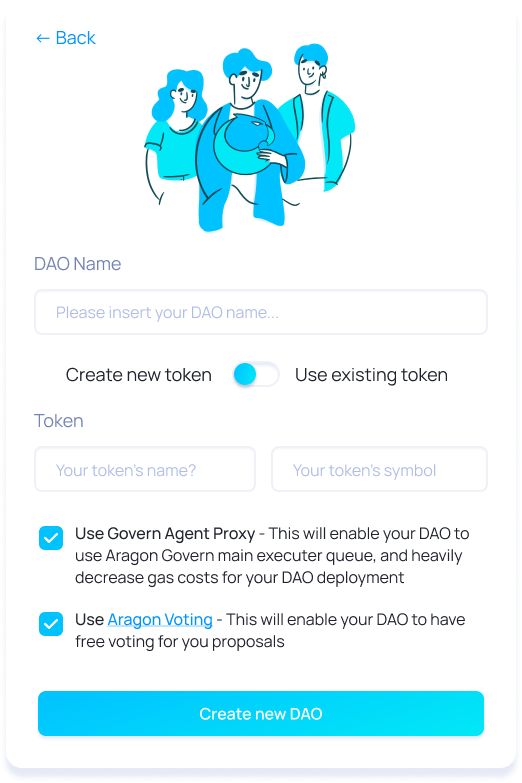
As you can see in the illustration, you will be asked to enter your DAO's name. You will also be presented with the choice to create a new token or to use an existing token. In the first case, you'll have to provide a name and a symbol (< 5 letters) for your new token. In the second case, you'll have to specify the address of the token you want to use for your DAO. In both cases, you'll also be able to choose whether or not you want to include Aragon Voting - Aragon's tech component for voting (read up on it here (opens new window)). It will also ask you whether you want to use Govern's Agent Proxy. To make sure you unlock all Govern has to offer, we advise you to choose both.
Once you've entered all the necessary information, hit the Create new DAO button. Wait
for the transactions to go through and ... done! Congratulations, you've just created your
first DAO.
# Proposals and Voting
An important part of governing a DAO is to enable its community to create proposals and to vote on them. Assume, for example, that you want to acquire some asset for your DAO, using your DAO's funds. You have done your research and think that this asset will positively impact your DAO. However, the point of having a DAO, is that no single member should have the authority to decide whether this is true or false. With Aragon Voting, we provide you with a tech component that allows you to do just that: Create a proposal and put it to a vote.
# Register Your Token
To get started, go to the Aragon Voting (opens new window) page and connect your wallet. Successfully connecting to your wallet will automatically forward you to your Dashboard page, where you'll see active, closed, and upcoming votes. If you've only just created your DAO with a new token, you will probably not see your token there. The reason for this is that you must first register your token with the voting app.
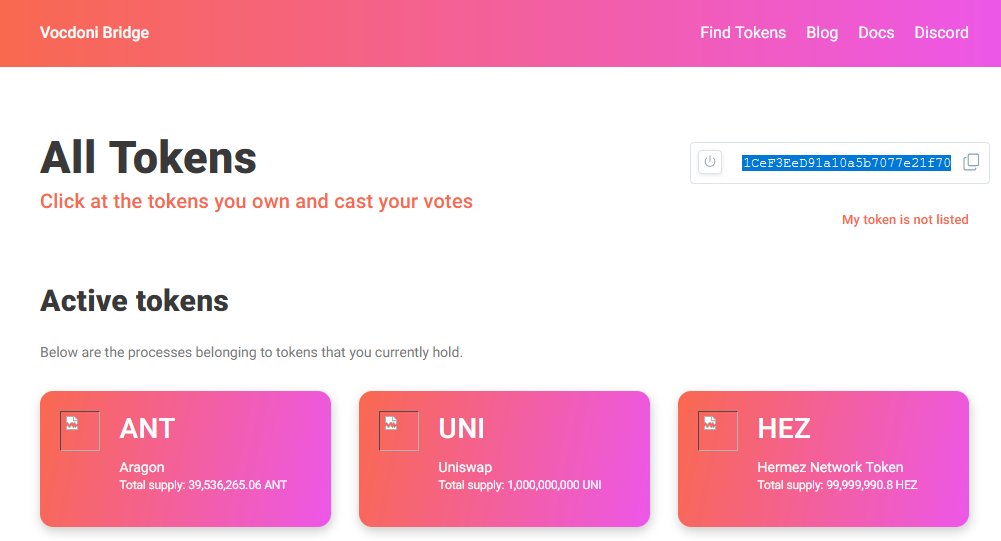
To register your token, click Find Tokens in the navigation bar. This will take you to
the Tokens page you see above. On it, you will see all active tokens registered with the
side. Click on the My token is not listed link to get to the page where you can register
your token.
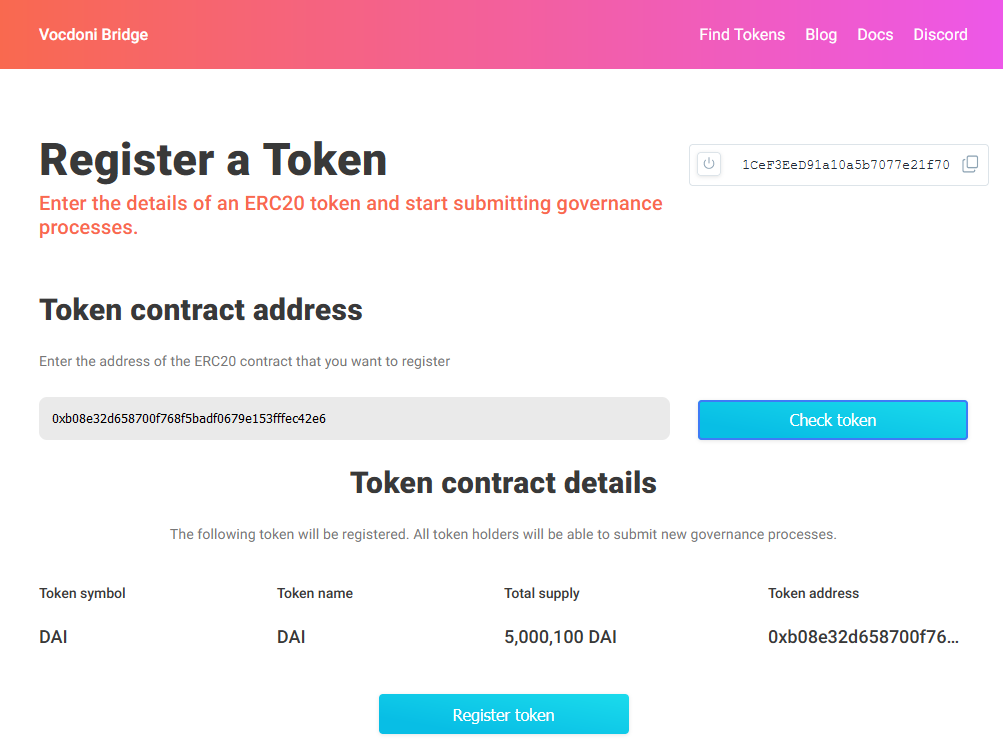
To do so, simply enter your token's contract address and hit Check token. The page will
give you details about your token and prompt you to confirm that you're registering the
right token. If that's the case, hit Register token. Voilà, your DAO is now ready for
voting!
# Create a Proposal
Once you've registered the token, it should pop up under Find Tokens. In order to create
proposals, click on your token. This will take you to your token's Token Details page.
To create a new proposal, click the Create Governance Process button. This will present
you with a form where you can fill out all the necessary information for a proposal. Note
that a proposal consists of:
- A short title
- A comprehensive description
- A voting window
- A number of questions, each containing:
- A short title
- A comprehensive description
- A number of choices to vote for.
Complete the process by submitting it.
Note: You can add any number of questions to a proposal, and each question can have any number of choices.
Note: Creating a proposal incurs gas fees. However, once the proposal is created, voting on a proposal is free for everyone. We'll explain why this is necessary in the next section.
# Vote on proposals
On the Token Details page, you will find all the active proposals for a particular token. Clicking on a proposal will take you to a page where you can see the details of that proposal, and vote on it.
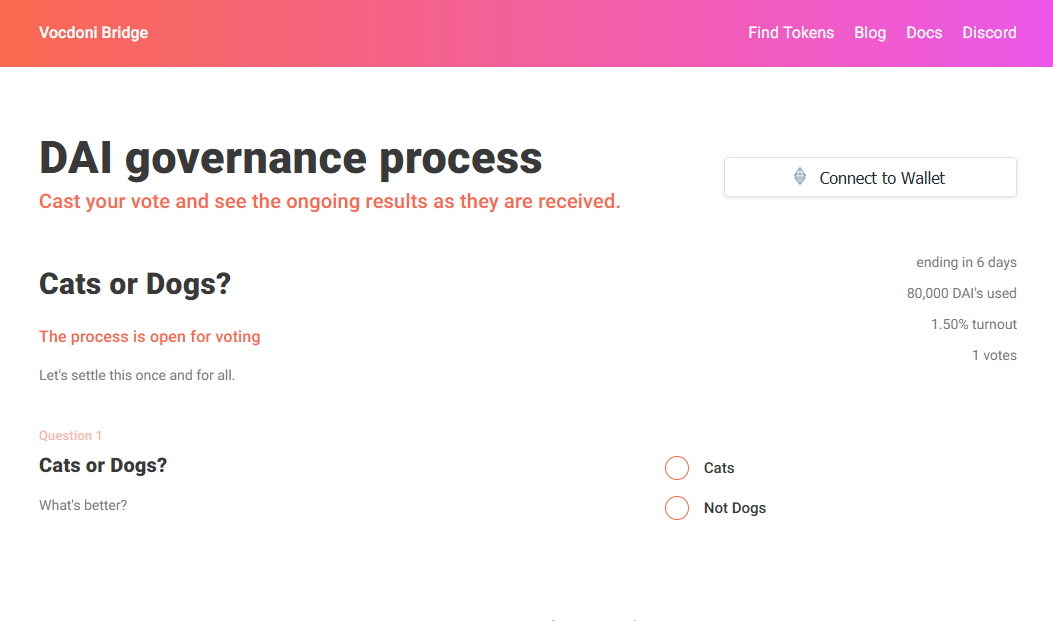
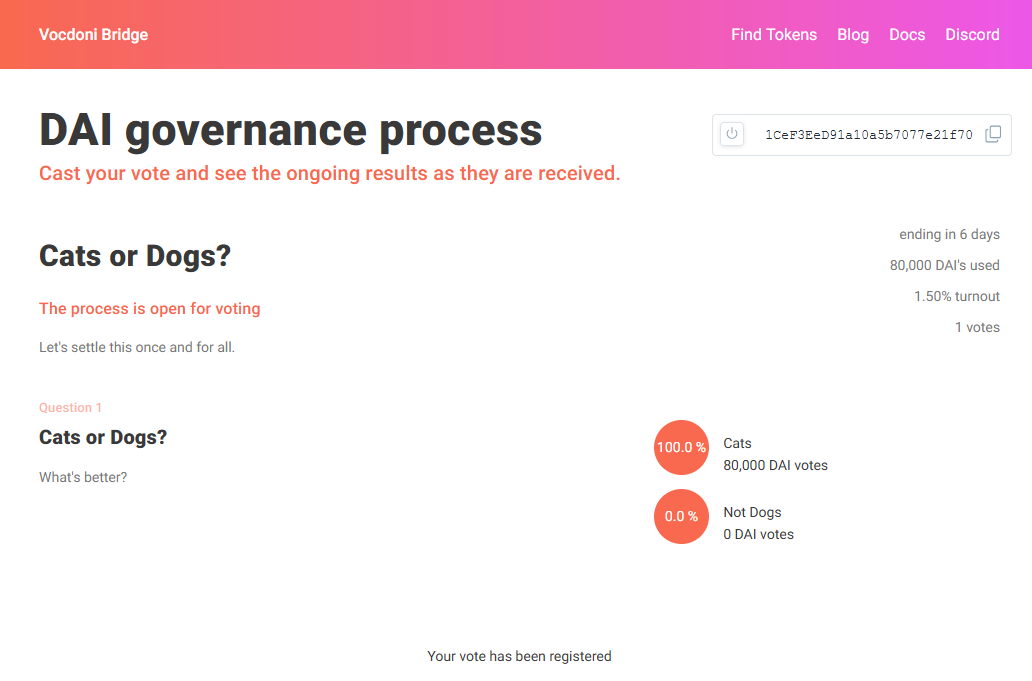
You can also go to your Dashboard to see proposals related to your token.
# Scheduling, Challenging & Executing Actions.
Govern, as the name suggests, is all about a DAO's community taking actions to govern that DAO. So far, we've seen how a DAO member can initiate change by creating a proposal for token holders to vote on. You might wonder what a vote has to do with actually taking action. The answer is that Govern gives you the ability to tie on-chain actions to various outcomes of a proposal.
# Scheduling
Remember the asset you wanted to acquire in the previous section? In Govern, you can tie the acquisition of that asset to a positive outcome of the vote. This is what's called scheduling an action.
Unfortunately, scheduling an action can currently not be done from within the voting app.
Instead, you have to go back to the Govern console (opens new window).
Navigate to your DAO and click on the New Proposal Button. As is shown in the first
illustration below, this will take you through a dialogue where you can register a
proposal and attach actions to it.

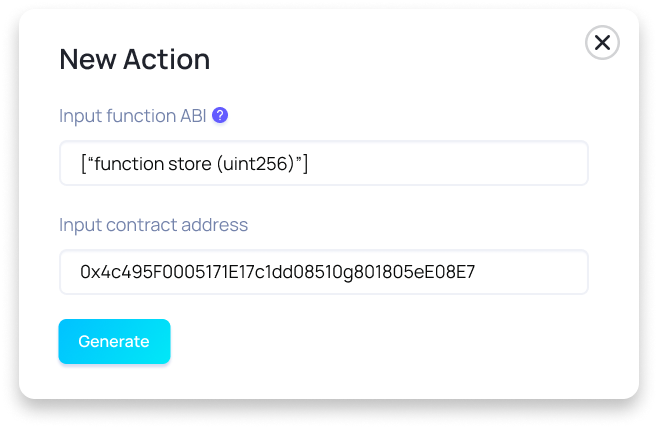
As you can see in the second illustration above, each action is a pair of
- Function ABI
- The address of the contract where that function is to be executed
You can attach any number of actions to a proposal.
# Challenging
Proposing actions is all well and good, but it doesn't cover all aspects of governance. Every organization comes with a set of rules that determine what the organization's goals are, how the organization is structured, a set of permission defining who is allowed to do what, and more. Let's see how this relates to our asset acquisition example. Maybe your DAO has a set of rules stating that you do not have permission to take some of the action tied to the proposal. In this case, the proposal should be declared moot. But how can this be done? In this case, we could imagine a set of permission that can be checked when the actions are scheduled. But in general, this is not a problem that can be solved using programming and automation. The reason for this is that the set of rules that govern a DAO are defined in a human-readable form. Even worse: they are, by nature, subjective. In order to solve this problem, Aragon comes with a dispute resolution component called Govern Court (opens new window). To use it, a member of the DAO has to challenge a proposal.
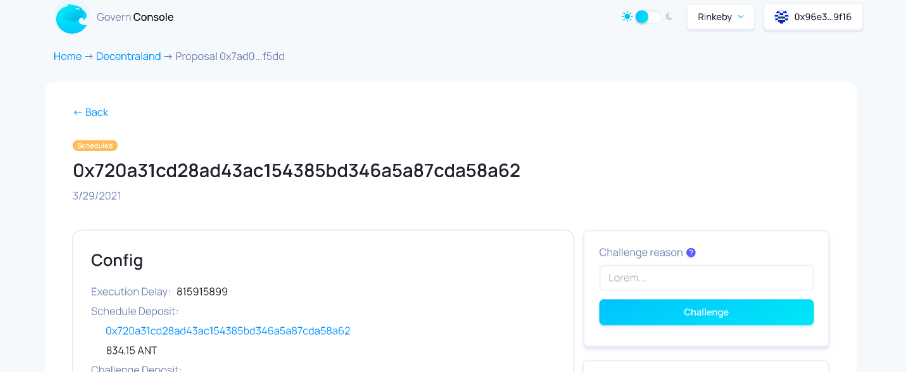
Challenging a proposal can be done from within the Govern console (opens new window). To do so, navigate to your DAO and click on the proposal you want to challenge. This will take you to a detailed view of the proposal. On the right-hand side, you'll find a dialog where you can enter your rationale for the challenge.
Note: This system of proposals and challenges is "optimistic". This is akin to "innocent until proven guilty". Every proposal is thought to be aligned with the DAO's rules.
Note: To avoid abuse of both the proposal and the challenge mechanism, there is a monetary collateral tied to it. This should discourage challenging correct proposals, as the challenger would have to pay if the court decides against the challenger. The same goes for proposals. Proposals that go against the rules would incur a monetary penalty if the court decides against the proposer.
# Executing
Let's recap. So far, we've seen that we can govern a DAO by proposing actions that are tied to a vote. We've seen that these proposals can be challenged if they are not aligned with the DAO's terms.
Let's also go back to our asset acquisition example. Let's assume that it has successfully passed a vote and that it did not violate any of the DAO's terms. I.e., it either did not get challenged or the challenge got resolved in our favor. The last missing step is to execute the acquisition.
To execute an action, go to the Govern console (opens new window),
navigate to your DAO, and find the corresponding proposal. On the proposals detail view,
just below the challenge dialogue, you'll find a button labeled
Execute.Congratulation, you've just successfully completed your first action to govern
your DAO!